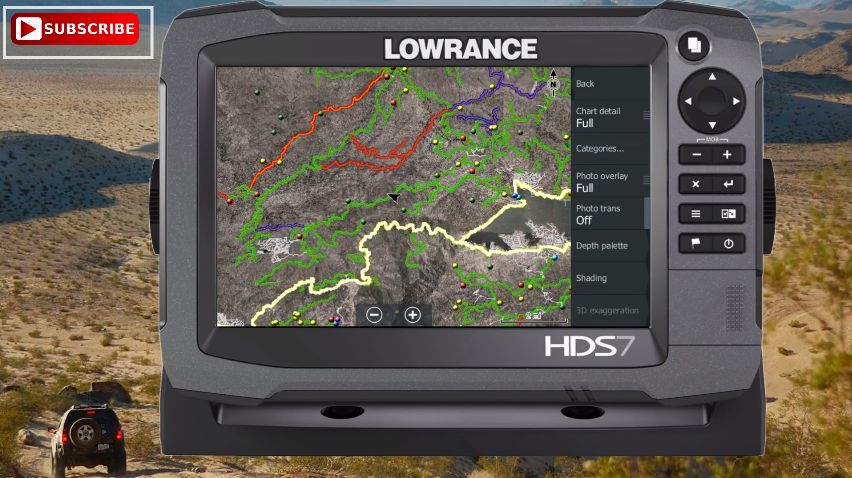When browsing the internet, most people are looking for some type of information… An answer to a question, or a product to fill a need. It can be frustrating when the information you find is incomplete or you can’t find the product you’re looking for. This leads to you having to call companies to get the information you need which can be very time consuming and frustrating.
I have found that the details on Lowrance GPS units aren’t always easy to find in one place, and it’s been difficult for users to compare the various units. Off road map listings also have had their shortcomings with a lack of Off Road GPS compatibility information. These issues have lead to very frustrated customers who don’t know where to turn.
Because of this, I set out to develop a brand new website with more detailed GPS unit/mapping information and which now offers a way to do side-by-side comparisons of the products. This new website is also mobile friendly for easy browsing and shopping on your smartphone or tablet.
Please check out the new website and let me know what you think! I am always here to help, but I hope this new website makes your product information search and checkout process easier and faster.
-Steven Lutz
Rugged Routes
Category Archives: Announcements
How To Enable & Disable Map Features on Lowrance Off Road GPS
With feature packed maps, it isn’t uncommon to want to disable the viewing of certain types of features that aren’t needed at the moment. These new videos take you step by step on how to enable and disable various features on a Lowrance HDS7 Gen2 touch as well as the Lowrance HDS7 Gen3 (including Polaris HDS7) with off road GPS maps. The videos of exactly how this is done are posted below. Also, don’t forget to subscribe to the youtube channel: Off Road Lowrance How To Videos
How To View Off Road GPS POI Information on a Lowrance HDS7
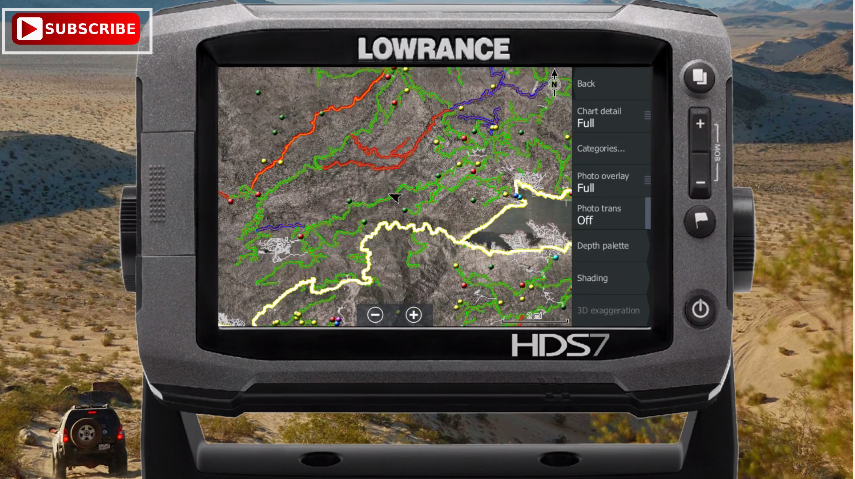 Many of the Lowrance off road GPS maps by Rugged Routes have additional info available in most of the marked points of interest (POI). Accessing this info on a Lowrance HDS7 Gen3 or Lowrance HDS7 Gen2 Touch is as easy as selecting the Point of Interest on the map, then touching the POI title. An info box will appear, with additional information. Press the X in the upper right hand corner to close the information box. The videos of exactly how this is done are posted below. Also, don’t forget to subscribe to the youtube channel: Off Road Lowrance How To Videos
Many of the Lowrance off road GPS maps by Rugged Routes have additional info available in most of the marked points of interest (POI). Accessing this info on a Lowrance HDS7 Gen3 or Lowrance HDS7 Gen2 Touch is as easy as selecting the Point of Interest on the map, then touching the POI title. An info box will appear, with additional information. Press the X in the upper right hand corner to close the information box. The videos of exactly how this is done are posted below. Also, don’t forget to subscribe to the youtube channel: Off Road Lowrance How To Videos