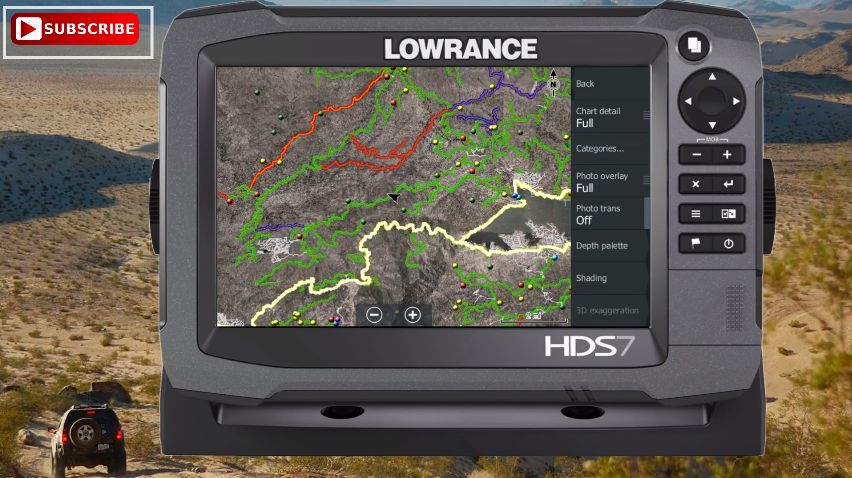A number of customers have reached out to me stating that although the past Lowrance off road videos are helpful, they have had difficulty following the steps due to the latest softwre updates in the HDS Live and Elite FS GPS units. I have listened and I’m starting to deliver updated videos based on the HDS Live series of off road gps units.
The first one is posted below covering the latest steps on how to enable satellite imagery on your Lowrance GPS. There will be more to follow so you will want to subscribe: https://www.youtube.com/c/Ruggedroutesmaps?sub_confirmation=1
If you have any input on what I should include in future videos, please post in the youtube comments.