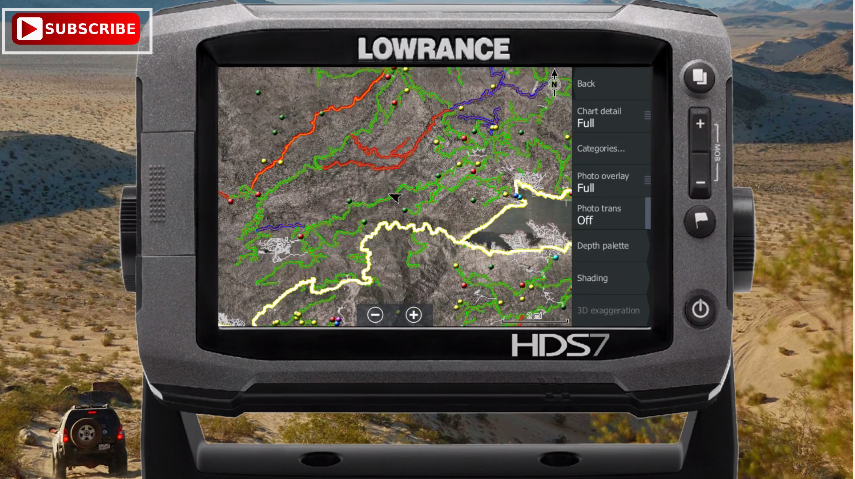 Many of the Lowrance off road GPS maps by Rugged Routes have additional info available in most of the marked points of interest (POI). Accessing this info on a Lowrance HDS7 Gen3 or Lowrance HDS7 Gen2 Touch is as easy as selecting the Point of Interest on the map, then touching the POI title. An info box will appear, with additional information. Press the X in the upper right hand corner to close the information box. The videos of exactly how this is done are posted below. Also, don’t forget to subscribe to the youtube channel: Off Road Lowrance How To Videos
Many of the Lowrance off road GPS maps by Rugged Routes have additional info available in most of the marked points of interest (POI). Accessing this info on a Lowrance HDS7 Gen3 or Lowrance HDS7 Gen2 Touch is as easy as selecting the Point of Interest on the map, then touching the POI title. An info box will appear, with additional information. Press the X in the upper right hand corner to close the information box. The videos of exactly how this is done are posted below. Also, don’t forget to subscribe to the youtube channel: Off Road Lowrance How To Videos
